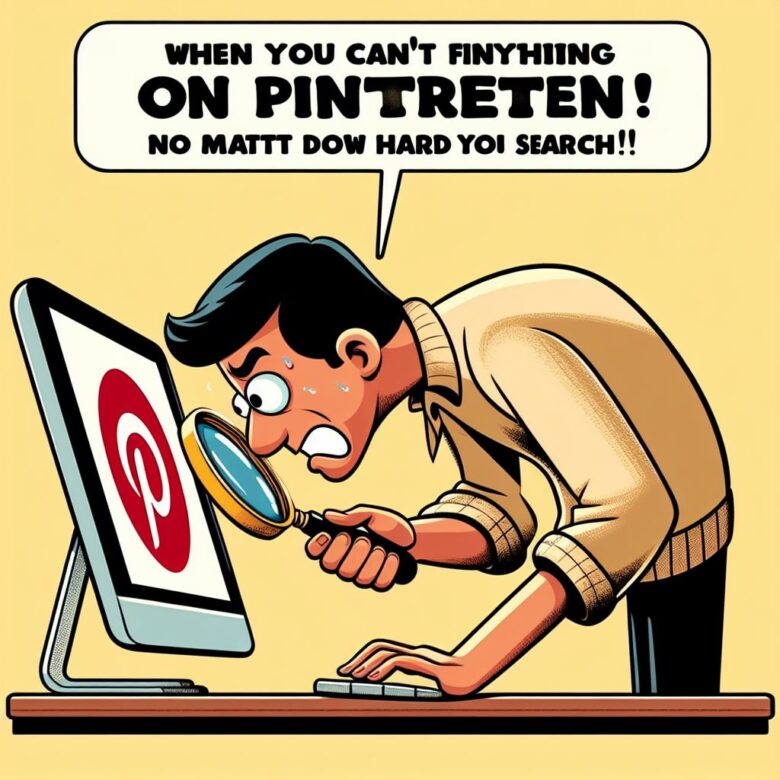Pinterest, the hub of inspiration and creativity, can sometimes throw a wrench in your search game. Whether you’re hunting for the perfect recipe or DIY project, hitting a snag in your search can be a real buzzkill. So, let’s dive into why your Pinterest search might be on the fritz and how to fix it!
Decoding the Pinterest Search Maze
Pinterest’s search function is like a treasure map for your interests. It’s supposed to lead you to the buried gems—whether they’re pins, boards, or fellow Pinners—that match your vibe. But sometimes, it feels like the map’s got a few holes in it, and you’re left scratching your head.
The Usual Suspects Behind Search Glitches
Tech Hiccups
Just like any tech giant, Pinterest isn’t immune to glitches. Servers acting up, bugs in the software, or even routine maintenance can throw a wrench in your search party, leaving you high and dry.
App Update Blues
Pinterest likes to keep things fresh with regular updates. But if you’re stuck in the past with an outdated version of the app, it might not jive well with the latest search mojo. Time to hit that update button!
Internet Woes
A wonky internet connection can rain on your Pinterest parade. If your connection’s spotty, don’t be surprised if your search results start playing hide and seek.
Browser Bummer
Pinterest is supposed to play nice with all browsers, but sometimes, it hits a snag. Outdated browsers or wonky settings can throw a wrench in your search game. Time for a browser refresh!
Account Woes
Sometimes, it’s not Pinterest, it’s you. If your account’s been naughty or there’s some other account-related drama, it can put a damper on your search mojo. Time to make nice with Pinterest support.
Fixing Your Search Snafu
Tech Check
Before you hit the panic button, make sure it’s not Pinterest’s fault. Check their official status page or social media to see if they’re having a bad day. If they are, sit tight—it’ll pass.
Update Hustle
Got the Pinterest app? Make sure it’s up to date. Those updates aren’t just for show—they often come with bug fixes that can kick your search back into gear.
Reboot Ritual
Sometimes, all it takes is a good old-fashioned reboot. Close the app, give your device a rest, then fire it back up. It might just do the trick.
Clear the Cache
Cached data and cookies can be the culprits behind wonky searches. Clear ’em out in your browser or app settings, and you might see things start to shape up.
Browser Hop
If one browser’s giving you grief, try another. Sometimes, it’s not you, it’s the browser. Give it a break and see if things look brighter elsewhere.
Your Burning Questions, Answered
1. Why are my search results on Pinterest irrelevant?
Pinterest’s search algorithm tries its best, but sometimes, it misses the mark. Try tweaking your search terms or checking your settings. A little fine-tuning might just do the trick.
2. Can I use advanced search options on Pinterest?
Absolutely! Pinterest’s got some cool tricks up its sleeve, from filters to sorting options. Dive into those advanced settings and unlock a whole new world of search wizardry.
3. Why does Pinterest show limited search results?
Pinterest’s playing quality control. They don’t want their search results drowning in spam. If you’re feeling stifled, try shaking up your search terms or adjusting those filters.
4. How long does it take for Pinterest to fix search issues?
It varies, but Pinterest aims to be speedy with their fixes. If you’re stuck in search purgatory, give ’em a nudge. They’re usually quick to lend a hand.
5. Can I use third-party tools to enhance my Pinterest search experience?
Sure thing! Third-party tools can add some extra oomph to your search game. Just make sure they’re playing by Pinterest’s rules. No one likes a rule-breaker.
In a Nutshell
When your Pinterest search goes MIA, don’t panic. It’s probably just a glitch in the matrix. Check for updates, clear out the cobwebs, and if all else fails, hit up Pinterest support. Your search for inspiration will be back on track in no time!
Also Visit: Susan Deixler: The Unveiled Tale of an Extraordinary Woman